About me
Hey, I’m Filippo! This is where I showcase my latest personal projects and blog articles.
# Right now
As of September 2025, I am traveling around BC and working on my most recent project, fpv.place.
In July 2025, I decided to quit my job as a full-stack software engineer at OnlineDoctor to relocate to Vancouver.
I’ll be available for software engineering roles in Vancouver starting January 2026.
| When? | What? |
|---|---|
| Sep 2025 | Relocated to Vancouver |
| Feb 2025 - Jul 2025 | Full-stack software engineer at OnlineDoctor (Zurich) |
| Jul 2020 - Jul 2024 | Full-stack software engineer at Studo ↓ Experience |
| Oct 2019 - Oct 2022 | B.Sc. in Mobile Software Development ↓ Education |
| Sep 2019 | Moved from Germany to Austria after finishing school |
# On This Page
This is an overview of my experience and interests.
# Hobbies & Interests
In my free time, I enjoy rock climbing, coding my personal projects, and spending time with friends. Sometimes, when I stumble upon a new topic that sparks my interest, it draws me in for weeks. I can’t help but learn as much as I can about it. This could for example be a new programming language, 3D modeling, or compute shaders.
In the summer of 2024, I traveled through the Balkans for four weeks.

In October 2022 I completed my bachelor’s degree and spent five months exploring Southeast Asia, combining work and travel. I visited Thailand, Laos, Vietnam, the Philippines, Japan, South Korea, and Singapore. I had a great time, and I’m grateful for the opportunity.
# Experience
I started programming when I was 14 and have been developing software professionally for over 2020-07-08 years.
In 2020, I started at Studo as a full-stack software engineer, but quickly received more and more responsibilities. I developed new features and handled entire projects for selected clients, including planning, development, and communication. Also, I introduced new developers to the tech stack and mentored them. I held meetings like sprint planning and backlog grooming with important stakeholders.
In my role as head of user support, I managed a small team and was able to greatly improve the coordination between first- and second-level support.
Thanks to these many responsibilities, I was able to grow a lot and improve my skills in many different areas. I’m very grateful for the opportunity I had.
# Modern Web Development
I recently created a website to simplify meeting busy friends. I went from concept to release in just 10 days. Read more about it here.
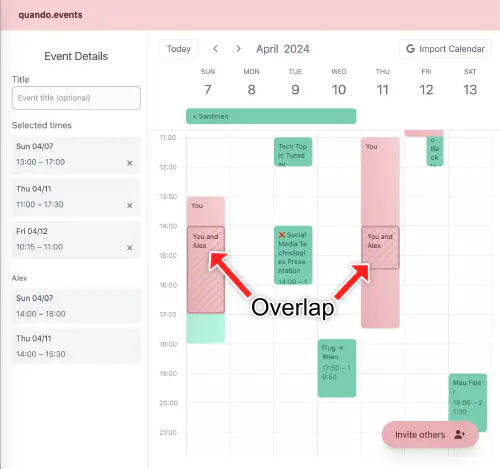
At Studo I created a custom survey creation platform and then wrote my bachelor thesis about it. This was one of my biggest projects so far.
I was responsible for the entire design and development, including frontend and backend. Over the course of multiple UI iterations, our senior designer helped me ensure great and consistent design.
The surveys are shown right inside the app, which increased survey response rates. The survey editor was found to be easier to use than Google Forms. Read my blog post about the survey creator, or read the official article on studo.com.
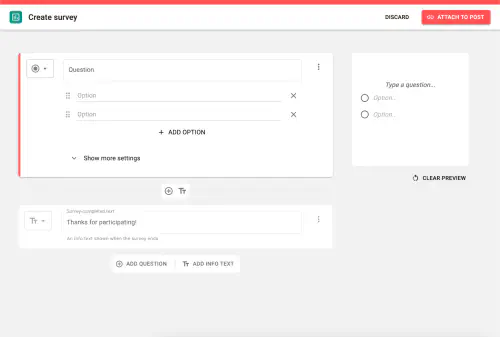
# Mobile App Development
Some examples of my work in app development:
I worked on extending the Studo app’s mail client to support authentication via OAuth.
We created a digital student card in a one-week hackathon. My main focus was to implement a holographic verification effect using layered canvas drawing and the device’s gyroscope sensors.
I integrated a new ad network SDK to increase ad revenue.
I published a cross-platform game on the Play Store which achieved >5000 downloads. ‘Four in a Row’ is written in Flutter and available for web and Android. You can read more here, or check out the website.
# Backend Services, Databases, DevOps
I’ve always worked full-stack, meaning that I develop the backend and frontend part for new features. And when it’s not clear whether an issue is caused by the frontend, backend, or the interaction between the two. In that case, it’s very useful to know both.
For example, I completed these two projects:
Third-party API data synchronization
For our client, a university in Graz, I developed a service that imports data from the the university’s systems and synchronizes it to Microsoft Teams. I designed the architecture of the service in coordination with the client and maintained and extended the service.
This service is sold as part of Studo Flow.Game server for ‘Four in a Row’
I created the game server and deployed it on a VPS.
Writing docker, docker compose, systemd, and nginx configuration from scratch introduced me to the world of DevOps. Later, I went on to write my own CD tool that automatically releases new server and app versions.
# Interpersonal & Development Processes
As it turned out, there’s more to being a great software engineer than coding. At Studo, I learned how to communicate effectively with coworkers, across teams, and with clients.
I also held coding interviews to hire new developers. Once hired, I onboarded them to the company’s tech stack and conventions, and continued to provide mentorship and support.
# Head of User Support
At Studo, I was responsible for managing the excellent user support team. I coordinated first, second, and third-level support, investigated challenging cross-project issues when they come up, and called upon my coworkers’ expertise to ensure that users are happy.
As the number of developers and support team members grew, I introduced new processes regarding ticket assignment, hand-off, and inter-team communication. In this role, I learned a lot about collaborating across teams.
# Education
The Bachelor program “Mobile Software Development” at FH Joanneum is excellent. It covers not just computer science and programming, but also economics, leadership, management, and modern software development practices (e.g. agile development).
I especially liked the focus on gaining real-world experience – students start working as developers from the second year of study onwards.
In October 2022 I graduated with distinction.
# More
- Check out my LinkedIn profile.
- If you’re curious about what I’ve been up to, take a look at my recent blog posts.
- Want an app suggestion? I like using Harmonic to browse hacker news.

