36 Useful Shortcuts for Developers
Boost your productivity writing, coding, and working.
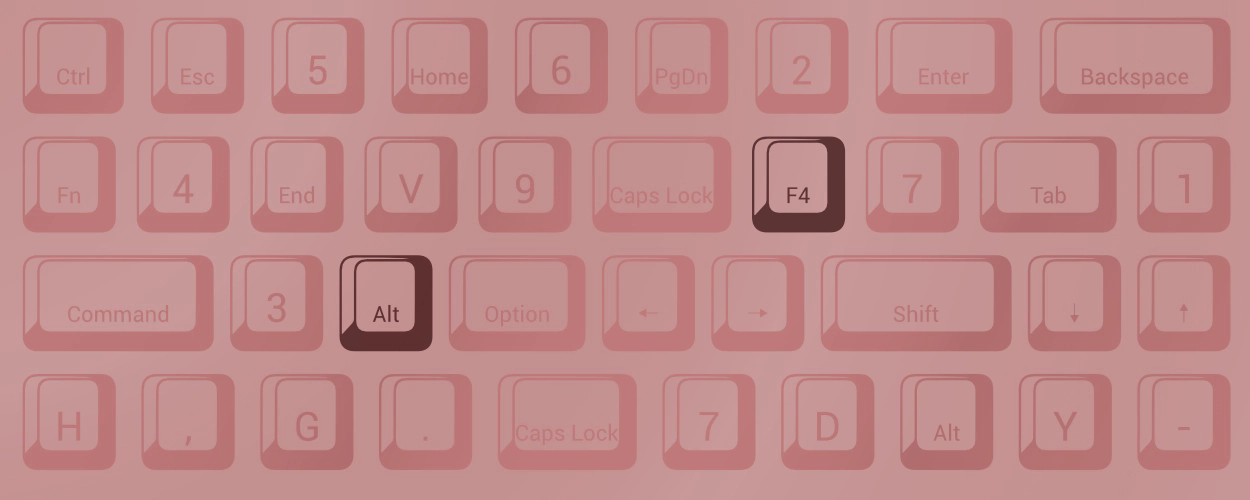
I like keyboards. That’s why I spent 400€ building a split keyboard for my job as a software developer, I’ve posted about it here (also includes pictures).
When it comes to customization, it’s pretty far from a normal QWERTY keyboard. The keys are blank, I use the Bone 2 layout, and I’ve modified the board’s QMK firmware, so I can control the mouse using special arrow keys.
But in this post, I won’t talk about any of these “advanced” customizations. Instead, here’s a cheat sheet with the 36 keyboard shortcuts I’ve found most useful for my work as a developer. If you prefer the web version instead of a printable PDF, check it out on cheatography.com.
I’ve highlighted the shortcuts I find most valuable or underused with a star.
Shortcuts marked with an asterisk have been remapped from their default in IntelliJ. To do that, open settings by pressing ⌘ + ,, navigate to Keymap, and search for the command you wish to remap.
As always, you should balance the time you spend optimizing something, versus using it (xkcd 1205). Some people might waste their lives in pursuit of the perfect Emacs configuration (watch on YouTube), but never actually use it to code.
But I believe that people making a living using a computer ought to invest some time into learning how to use it efficiently and ergonomically. And as a bonus, you might reduce your risk of Repetitive Strain Injury (RSI).
# More
- Read more about me.
- Want to know how it took me more than 4 months to build my split keyboard? Read about it here.
- If you’re curious about what I’ve been up to, take a look at my recent blog posts.